Safaricom’s Fuliza can be a valuable service when you find yourself short on funds in your M-PESA account. However, it can also become burdensome if you don’t need to rely on it regularly.
While Fuliza was initially well-received, like many Safaricom products, the constant deductions and accumulating interest charges can inadvertently lead users into debt before they realize it.
The loan must be repaid within 30 days, with the amount automatically deducted when you top up your M-PESA account.
If you wish to opt out of Fuliza, this article detailed steps to find your way out.
Also Read: Why is my Fuliza Loan Not Growing
How to Opt Out of Fuliza Mpesa
If you no longer wish to utilize Fuliza service, you can opt out through the following methods:
Via USSD Code *234#
1. Dial *234# on your mobile phone to access the M-PESA menu.
2. Select the Fuliza option, usually found under option 0.
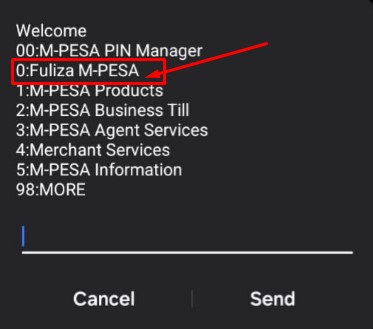
3. Look for the “Opt Out” option on the next screen. If you don’t see it, choose option 98 to view more options.
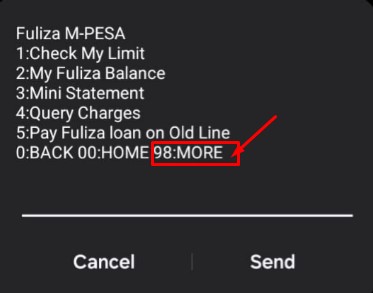
4. Select the “Opt Out” option, typically option 7.
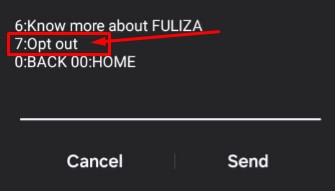
5. Confirm the opt-out request, and you will receive an SMS confirming the successful opt-out.
What Happens When You Opt Out of Fuliza?
When you opt out of the Fuliza service, the following changes can occur:
1. Fuliza Limit Changes
– Your Fuliza limit and credit score are influenced by your history of timely Fuliza loan repayments and frequency of using M-PESA and Fuliza services.
– Opting out of Fuliza can cause your limit to drop to zero, as your M-PESA account age, transaction activity, and existing loans with other Safaricom services (such as M-Shwari and KCB M-PESA) are taken into account.
– To rebuild your Fuliza limit, you’ll need to reactivate your usage of Safaricom and M-PESA services.
2. Credit Score Changes
– Exiting the Fuliza service can affect your credit score.
– When you opt back in, Safaricom will consider your previous Fuliza loan repayment history rather than your overall M-PESA transaction history.
– To improve your credit score, you’ll need to consistently use Safaricom and M-PESA services, including Fuliza if you choose to rejoin.
– If you had multiple Safaricom lines registered for Fuliza, opting out of one line will not affect the credit limit of your other lines, unless you defaulted on a loan on one of them.
Fuliza Loan Repayment and CRB Listing
You must repay your Fuliza loan, including interest and charges, within 30 days. If the loan remains unpaid for more than 90 days, you will be negatively listed with the Credit Reference Bureau (CRB), which can have significant consequences.
Being blacklisted by the CRB can restrict your access to Fuliza loans and other credit services. To rectify this, you’ll need to clear your outstanding Fuliza loan and obtain a CRB clearance certificate before you can opt back into the Fuliza service. Increasing your frequency of using Safaricom and M-PESA services can also help improve your Fuliza limit.
Does Opting Out of Fuliza Increase the Limit?
The impact of opting out of Fuliza on your limit can vary. It may increase or decrease, depending on your previous Fuliza loan repayment history and overall usage of Safaricom and M-PESA services.
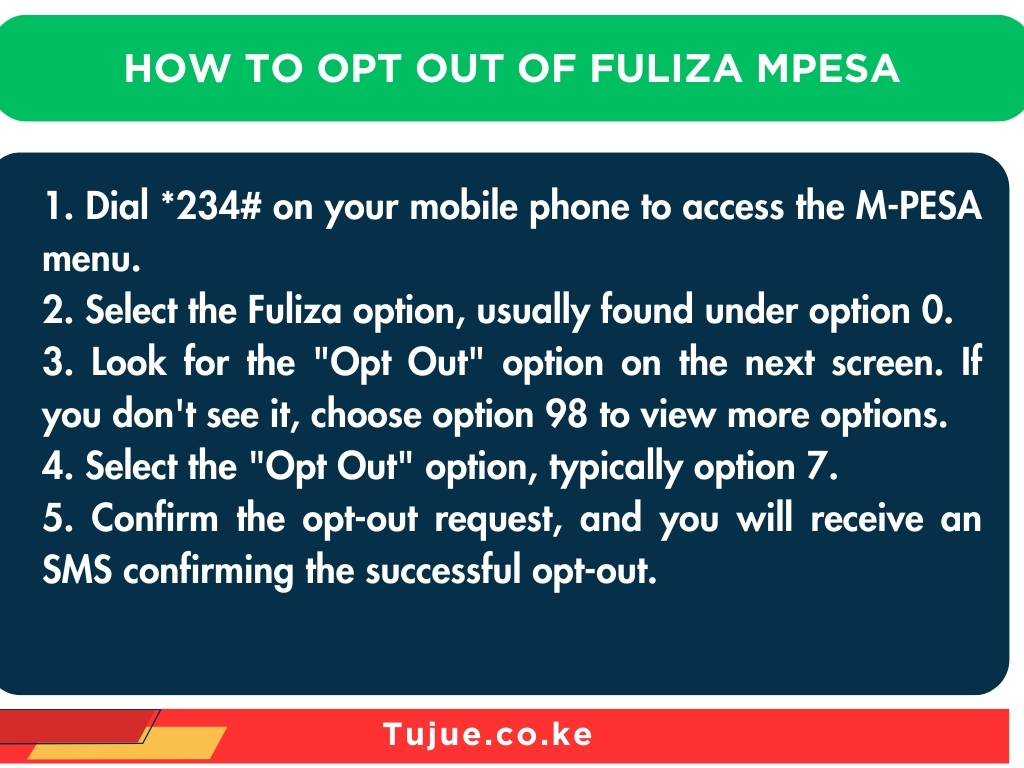
How to Opt Out of Fuliza Mpesa Infographic
Key Takeaway
Opting out of the Fuliza service can have various implications, including changes to your Fuliza limit, credit score, and potential CRB listing if you have outstanding Fuliza loans. It’s important to carefully consider the consequences and weigh the pros and cons before deciding to opt out.
By understanding the process and outcomes, you can make an informed decision that aligns with your financial needs and goals.

