Are you looking to travel but cannot abandon your dear Safaricom line? Do you want to access services registered through your line or even call family and friends when abroad? Safaricom’s international roaming service might be just what you need.
This essential feature allows you to stay connected while traveling outside Kenya, enabling you to make and receive calls, send text messages, and use mobile data on partner networks worldwide.
Also read: How to activate and deactivate private number on safaricom
How to Activate Safaricom Roaming Service
Whether you’re a frequent traveler or planning a one-time trip, understanding how to activate roaming and manage associated charges is crucial for a smooth, worry-free experience.
Let us look at how you can activate the service:
The activation process differs slightly depending on whether you’re a PostPay or PrePay subscriber:
1. PostPay Customers: Dial 200 to activate roaming manually.
2. PrePay Customers: Roaming is typically activated automatically, but it’s wise to confirm before traveling.
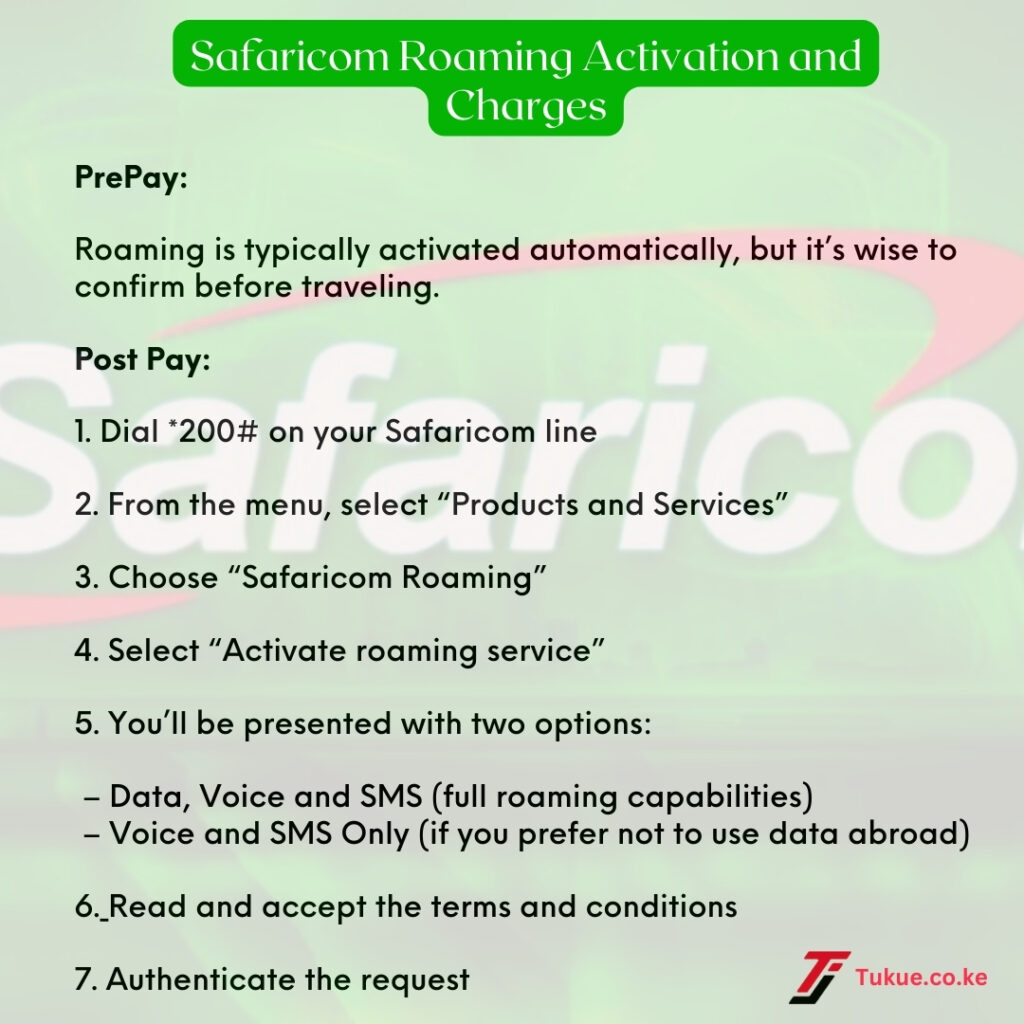
Safaricom Roaming Activation and Charges infographic
Activate Safaricom Roaming Services Through USSD (Post Paid)
To activate roaming yourself using USSD, follow these steps:
1. Dial *200# on your Safaricom line
2. From the menu, select “Products and Services”
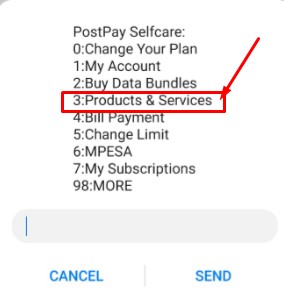
3. Choose “Safaricom Roaming”
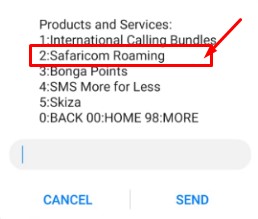
4. Select “Activate roaming service”
5. You’ll be presented with two options:
– Data, Voice and SMS (full roaming capabilities)
– Voice and SMS Only (if you prefer not to use data abroad)
6. Read and accept the terms and conditions
7. Authenticate the request
8. Wait for a confirmation SMS, which typically reads:
“Your request has been received. You will receive an SMS notification shortly. Thanks for choosing Safaricom roaming service.”
Once you activate, you will see this menu every time you follow the above prompt:
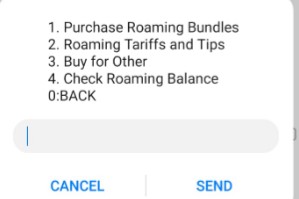
Safaricom Roaming Charges
At the time when Bob Collymore was the CEO of Safaricom, the company negotiated with networks across the globe, Safaricom reduced roaming charges for both data and calls by up to 99%, covering more than 200 networks worldwide.
Bob Collymore noted:
“Our new roaming rates progress our deliberate strategy to continuously invest in optimizing our customers’ experience in order to provide the best experience on our network”
Safaricom Roaming Charges Differ by country. As of the time of this writing (August 2024), the charges for some popular countries are as follows:
1. United States (US)
| AT&T Charges in United States | |
|---|---|
| Calls made within United States | Ksh 10/min |
| Calls to Kenya | Ksh 20/min |
| Calls to other countries | Ksh 80/min |
| Calls to satellite networks | Ksh 1220/min |
| Receiving voice calls | Ksh 10/min |
| SMS to all destinations | Ksh 5/sms |
| Data Charges | Ksh 5/mb |
2. United Kingdom (UK)
| Vodafone Charges in United Kingdom | |
|---|---|
| Calls made within United Kingdom | Ksh 55/min |
| Calls to Kenya | Ksh 35/min |
| Calls to other countries | Ksh 100/min |
| Calls to satellite networks | Ksh 500/min |
| Receiving voice calls | Ksh 40/min |
| SMS to all destinations | Ksh 5/sms |
| Data Charges | Ksh 5/mb |
3. United Arab Emirates (Including Dubai)
| Etisalat Charges in United Arab Emirates | |
|---|---|
| Calls made within United Arab Emirates | Ksh 40/min |
| Calls to Kenya | Ksh 40/min |
| Calls to other countries | Ksh 100/min |
| Calls to satellite networks | Ksh 1,020.00/min |
| Receiving voice calls | Ksh 30/min |
| SMS to all destinations | Ksh 15/sms |
| Data Charges | Ksh 15/mb |
4. China
| Unicom Charges in China | |
|---|---|
| Calls made within China | Ksh 40/min |
| Calls to Kenya | Ksh 15/min |
| Calls to other countries | Ksh 100/min |
| Calls to satellite networks | Ksh 1,195.00/min |
| Receiving voice calls | Ksh 40/min |
| SMS to all destinations | Ksh 5/sms |
| Data Charges | Ksh 5/mb |
5. South Africa
| MTN Charges in South Africa | |
|---|---|
| Calls made within South Africa | Ksh 70/min |
| Calls to Kenya | Ksh 69/min |
| Calls to other countries | Ksh 174/min |
| Calls to satellite networks | Ksh 1,335.00/min |
| Receiving voice calls | Ksh 55/min |
| SMS to all destinations | Ksh 6/sms |
| Data Charges | Ksh 3/mb |
6. Uganda
| MTN Charges in Uganda | |
|---|---|
| Calls made within Uganda | Ksh 20/min |
| Calls to Kenya | Ksh 18/min |
| Calls to other countries | Ksh 174/min |
| Calls to satellite networks | Ksh 795/min |
| Receiving voice calls | Ksh 0/min |
| SMS to all destinations | Ksh 6/sms |
| Data Charges | Ksh 3/mb |
7. Tanzania
| Vodacom Charges in Tanzania | |
|---|---|
| Calls made within Tanzania | Ksh 15/min |
| Calls to Kenya | Ksh 15/min |
| Calls to other countries | Ksh 100/min |
| Calls to satellite networks | Ksh 960/min |
| Receiving voice calls | Ksh 0/min |
| SMS to all destinations | Ksh 5/sms |
| Data Charges | Ksh 5/mb |
To Check Other Countries, visit Safaricom Portal and enter your prefered country.
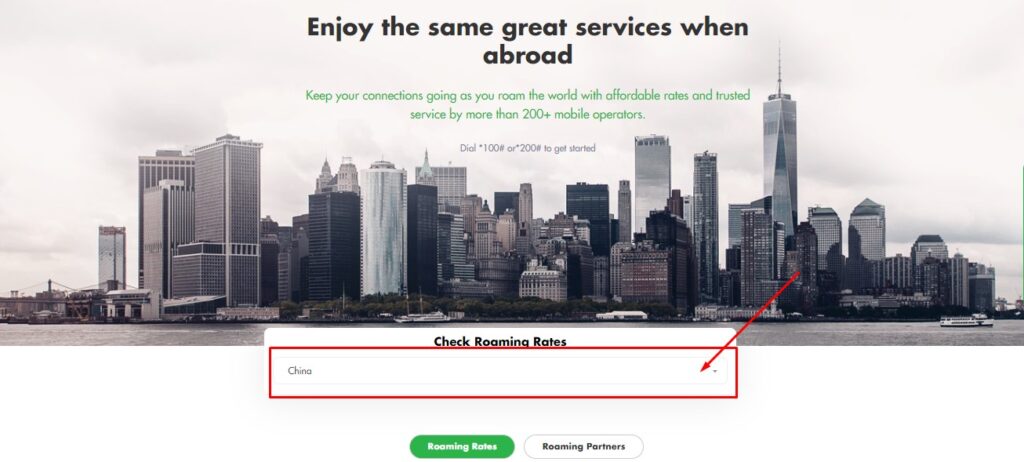
Understanding Safaricom Roaming Charges
Roaming fees typically apply for making and receiving calls, sending text messages, and using mobile data while abroad. These charges can vary significantly depending on the visited country and the specific roaming plan chosen.
Safaricom offers different options to help manage roaming expenses, including special packages and daily bundles.
1. Making Calls
When you make calls while roaming, you’ll be charged based on Safaricom’s current tariff schedule for the country you’re visiting. These rates can vary significantly, so it’s advisable to check the specific rates for your destination before traveling.
2. Receiving Calls
The person calling you will be charged their normal rate (local, national, or international) as if you were still in Kenya.
Note: You’ll be charged for the international portion of the call – essentially the cost of routing the call from Kenya to your current location. This means you pay even when receiving calls, which is important to keep in mind.
3. Data Services
When using mobile data abroad, charges are based on Safaricom’s published roaming rates for data in that specific country.
Note: For PostPay subscribers, all roaming charges will appear on your next monthly bill. PrePay users will see their credit balance decrease in real-time as they use roaming services.
To avoid unexpected charges, it’s highly recommended to:
– Check specific rates for your destination before traveling
– Consider using Wi-Fi when possible for data-heavy activities
– Be aware of apps that may use data in the background
– Set up spend limits or alerts if available
How to Buy Safaricom Roaming Bundles
Safaricom offers four distinct data roaming packages designed to keep customers connected while traveling internationally. These packages cater to various needs and budgets, with pricing dependent on factors such as package type, duration, and covered countries.
1. Lite Bundles
Ideal for light internet users, these bundles are available in Ghana, South Africa, the Netherlands, and China. Options include:
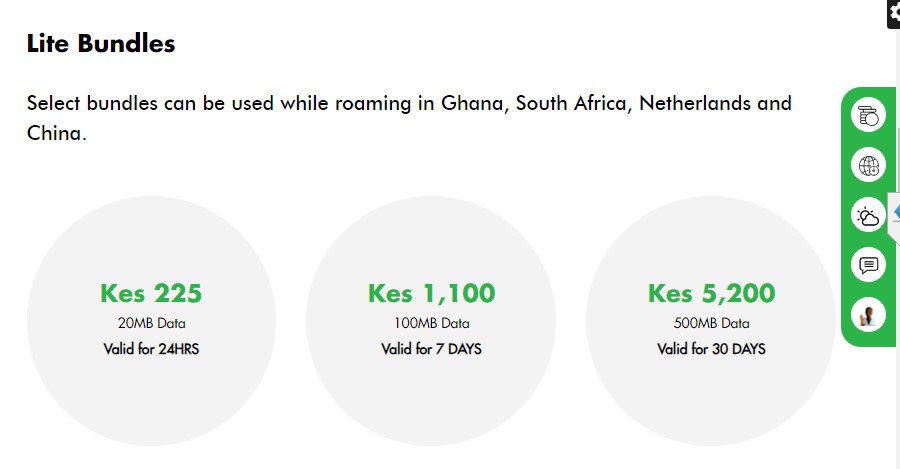
2. Heavy Bundles
Designed for more data-intensive users, these bundles are also valid in Ghana, South Africa, the Netherlands, and China. Choices include:
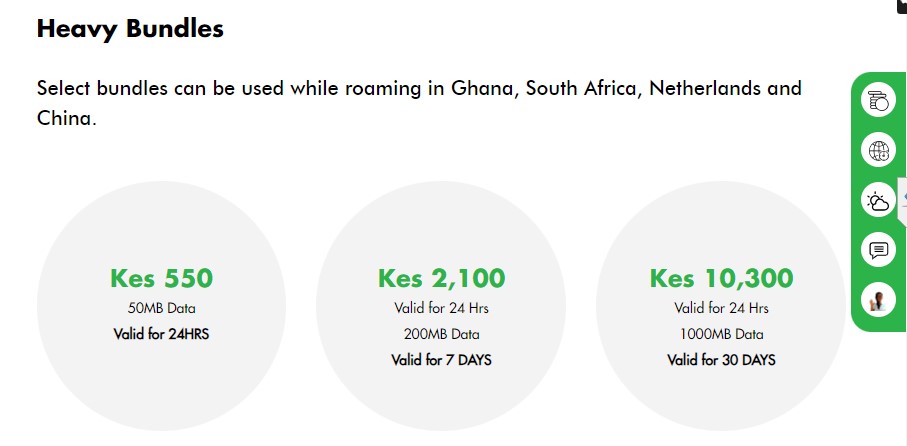
3. Vodafone Bundles
This comprehensive package offers data, talk time, and SMS in a single bundle. For Ksh200, users receive:
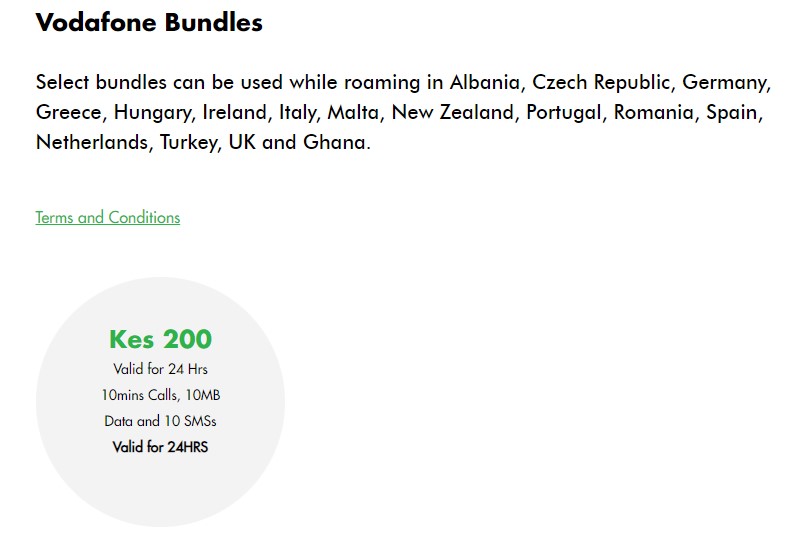
Valid for 24 hours, this package works in 16 countries: Albania, Czech Republic, Germany, Greece, Hungary, Ireland, Italy, Malta, New Zealand, Portugal, Romania, Spain, Netherlands, Turkey, UK, and Ghana. It’s an excellent option for travelers who need a balance of data and communication services.
4. Vodacom Bundles
Similar to the Vodafone Bundles, For Ksh200, users receive:
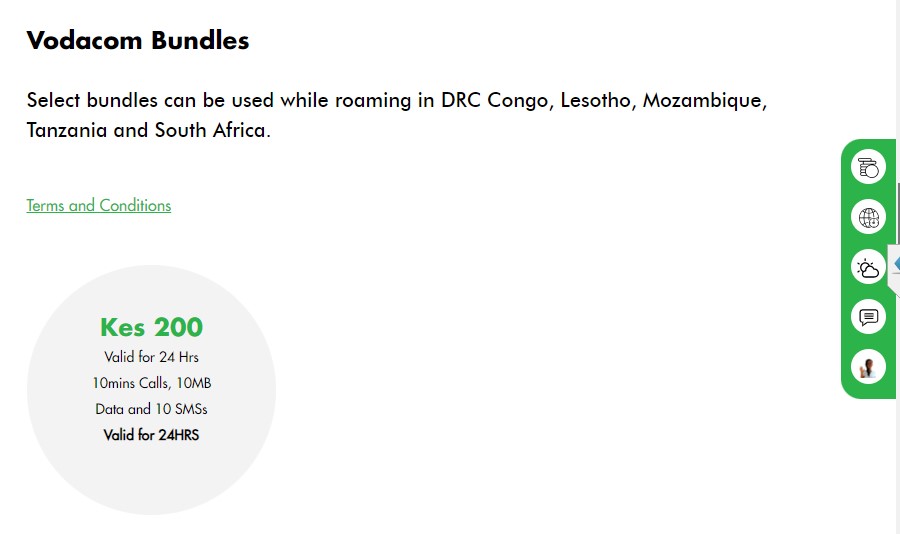
The package is specifically for use in select African countries: Democratic Republic of Congo (DRC), Lesotho, Mozambique, Tanzania, South Africa
How to Check Your Safaricom Roaming Balance
If you’re using Safaricom’s roaming services while traveling outside Kenya, it’s important to keep track of your balance to avoid unexpected charges.
Follow these steps to check your roaming bundle balance:
1. Open your phone’s dialer app.
2. Enter one of these USSD codes:
– *100*50#
– *200*50#
3. Press the call button to send the code.
4. A menu will appear on your screen. Look for and select the “Check Balance” option.
5. Your current roaming balance will be displayed, showing:
– Remaining data (in MB or GB)
– Voice minutes left
– SMS count
– Validity period of your roaming bundle
Can I use Mpesa in Another Country While Roaming?
Yes, you can access M-Pesa services while traveling abroad, but there are some important considerations to keep in mind:
Available Access Methods:
– M-Pesa App
– USSD code *334#
– SIM Toolkit (STK)
Note: Mpesa transaction charges on STK can be high since SMS charges for roaming will apply when requesting balances, sending money or paying bills. The best cost effective process is downloading Mpesa or MySafaricom app and doing your transactions from there.
Here’s one way to troubleshoot when your app is not working, according to Safaricom:
Happy Roaming!
Safaricom’s roaming services provide a vital link for Kenyan travelers venturing abroad. By activating roaming before your trip, selecting appropriate bundles, and utilizing cost-effective options like the M-Pesa app for transactions, you can stay connected without incurring excessive charges.
By following the guidelines provided, you’ll be well-equipped to make the most of your travels while staying confidently connected. Happy roaming, and may your journey be as smooth as your mobile experience!

