Imagine your phone rings, and instead of the standard, monotonous ringtone, your callers are greeted with the latest hit or a classic tune that never gets old. Sounds appealing, doesn’t it?
Whether you’re a music enthusiast wanting to share your taste with callers, a business owner looking to promote your brand, or simply someone who enjoys a little variety in life, subscribing to Skiza Tune is a fun and easy way to personalize your mobile experience.
Let’s dive into the world of Skiza Tunes and get you set up with the perfect soundtrack for your incoming calls!
Also Read: How To Deactivate Private Number On Safaricom
How To Subscribe/ Request For A Skiza Tune
Skiza Tunes is a popular service offered by Safaricom in Kenya that allows users to personalize their caller ring back tones. This guide will provide you with detailed information on how to subscribe to Skiza Tunes, manage your account, and make the most of this service.
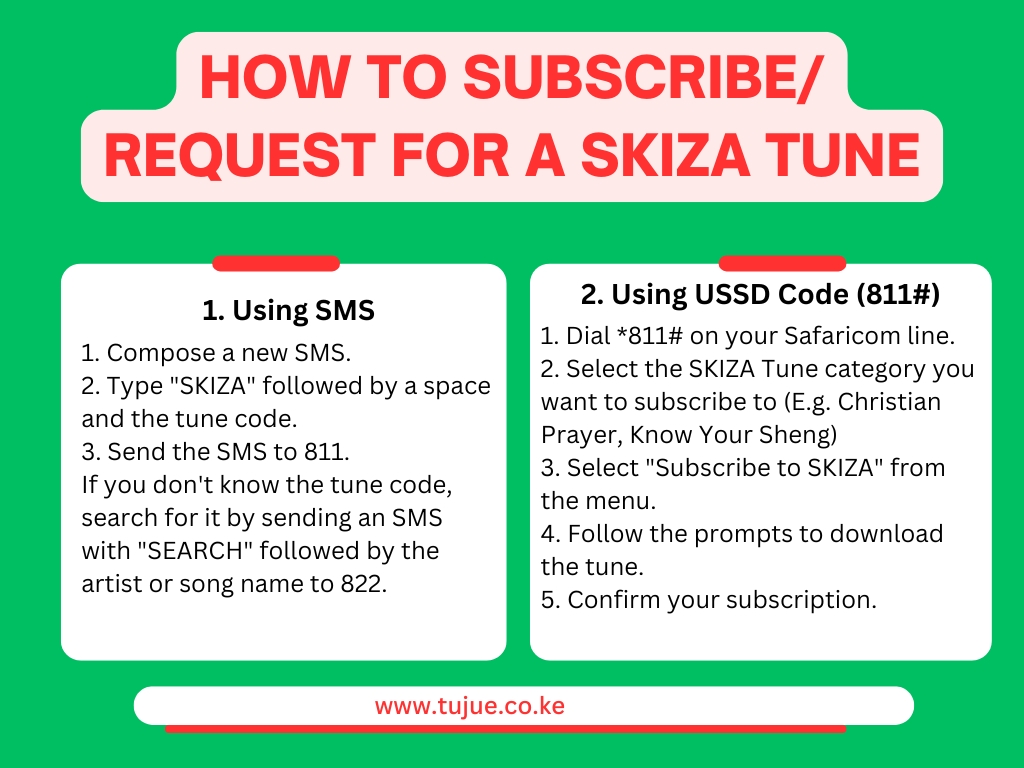
How To Subscribe/ Request For A Skiza Tune Infographic
There are several ways to subscribe to Skiza Tunes:
Method 1. Using USSD Code (811#)
This method is quick and doesn’t require internet access:
1. Dial *811# on your Safaricom line.
2. Select the Skiza Tune category you want to subscribe to (E.g. Christian Prayer, Know Your Sheng).
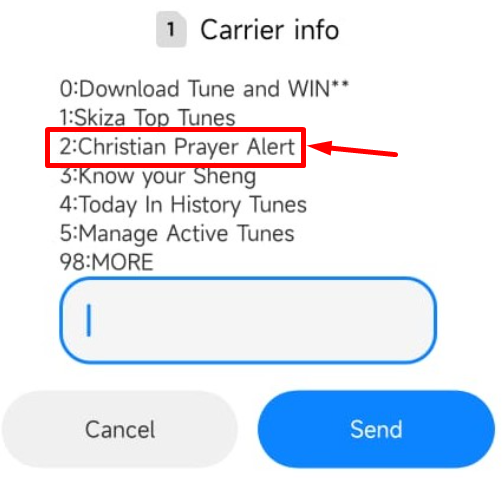
3. Select “Subscribe to Skiza” from the menu.
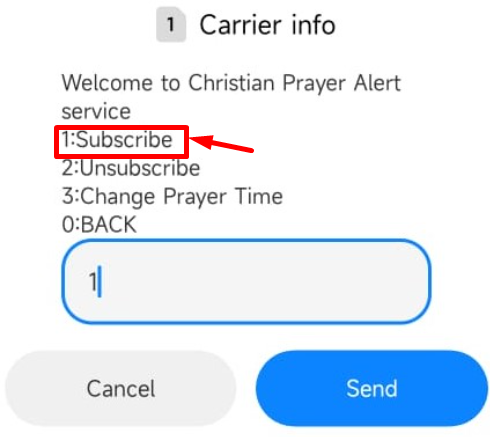
4. Follow the prompts to download the tune.
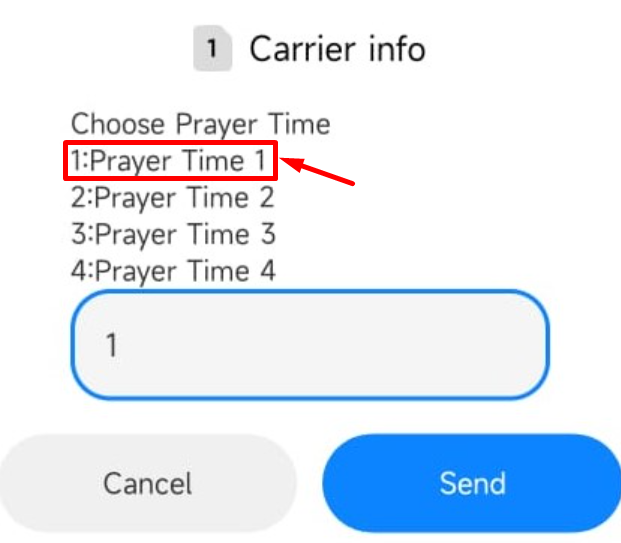
5. Confirm your subscription.
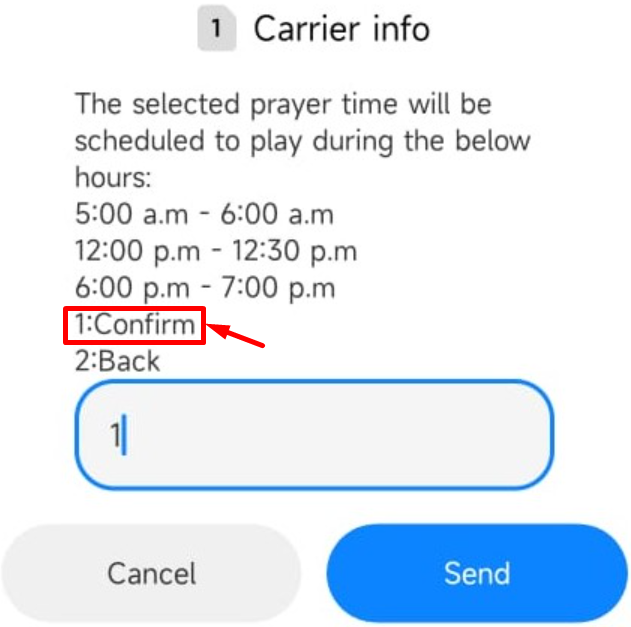
6. Receive a confirmation of subscription indicating the charges of the tune.
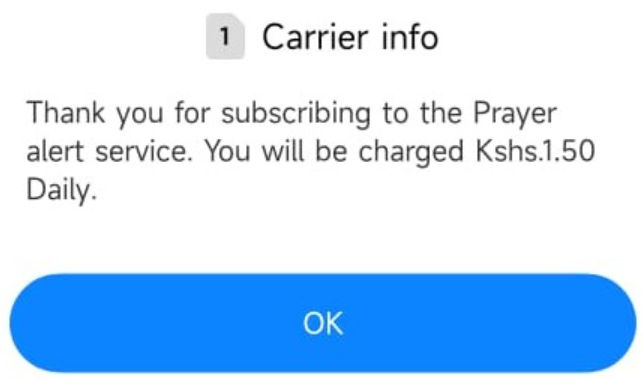
Note: Repeat these steps for each tune you want to add.
Method 2. Subscription Via SMS
This method is convenient if you already know the tune code:
1. Compose a new SMS.
2. Type “SKIZA” followed by a space and the tune code.
3. Send the SMS to 811.
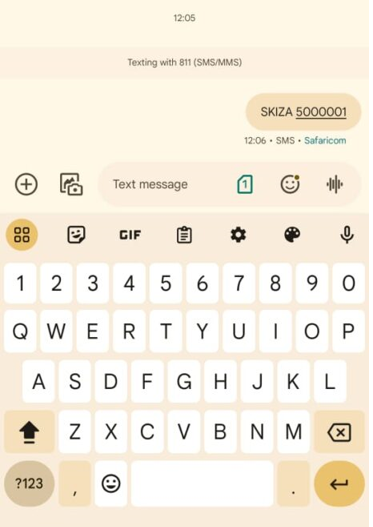
If you don’t know the tune code, you can search for it:
– Send an SMS with “SEARCH” followed by the artist or song name to 822.
– Follow the prompts in the reply to select and subscribe to your chosen tune.
Method 3. Interactive Voice Response (IVR)
If you prefer voice instructions:
1. Dial 811 from your Safaricom line.
2. Listen to the voice prompts and follow the instructions to subscribe.
Note: This method costs 3 KES per minute, billed per second.
Method 4. Copy While Calling (Dial 11)
This method allows you to instantly copy a friend’s Skiza tune:
1. Call a friend who has a Skiza tune you like.
2. While the tune is playing (before they answer), dial 11.
3. Follow the guidelines offered to subscribe to the tune.
Note: These guidelines are given via voice so you have to be keen and listen while at the same time you are executing the steps.
Method 5. Skiza Web Portal
For a more visual and comprehensive management experience:
1. Visit skiza.safaricom.com
2. Enter your Safaricom phone number.
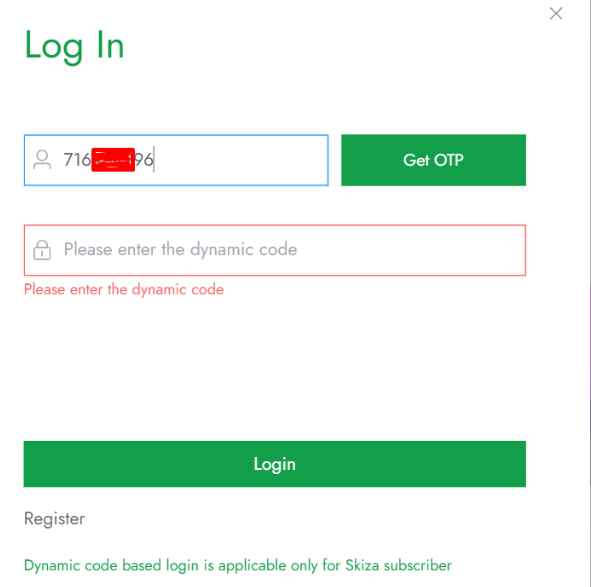
3. Click “Get OTP” to receive a login code via SMS.
4. Log in using your phone number and the received password.
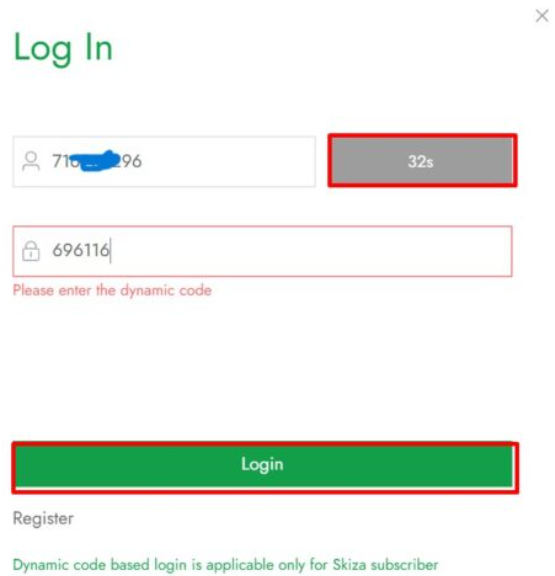
Note: You must already be subscribed to at least one Skiza tune to access the portal.
Once logged in, you can:
– Browse and listen to tunes across various categories.
– Add new tunes to your subscription list by clicking on “download.”
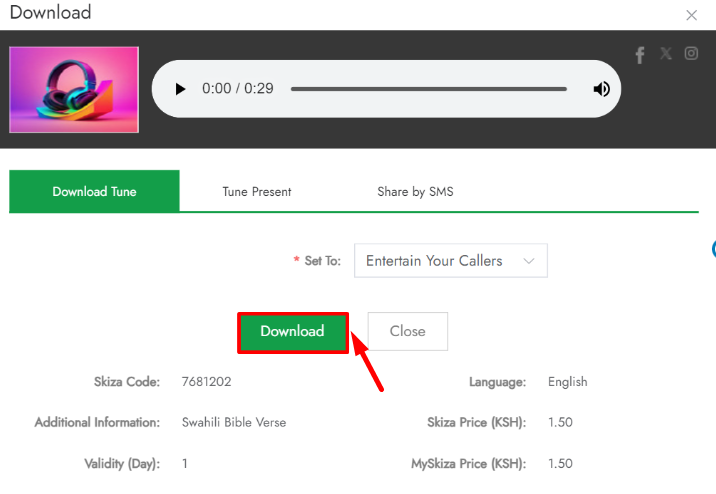
– Set default tunes or assign specific tunes to different contacts.
– Manage your existing subscriptions using the below icons.
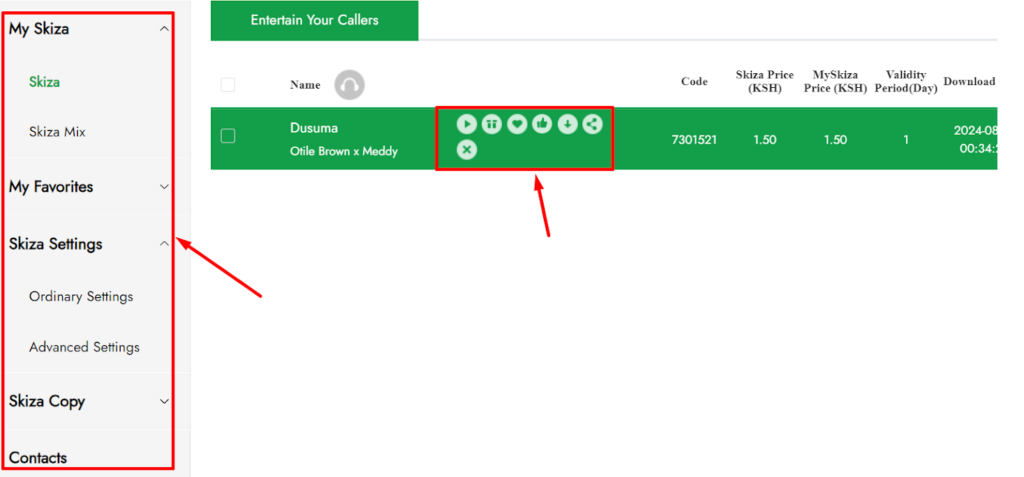
How To Check Your Subscribed Skiza Tunes
Keeping track of your Skiza Tunes subscriptions is important for managing your account and costs. Safaricom provides multiple methods to check your active Skiza Tunes.
Method 1: Using USSD Code (*811#)
This is the quickest and most accessible method:
1. Dial *811# on your Safaricom line.
2. Select the option “Manage Active Tunes” (usually option 5).
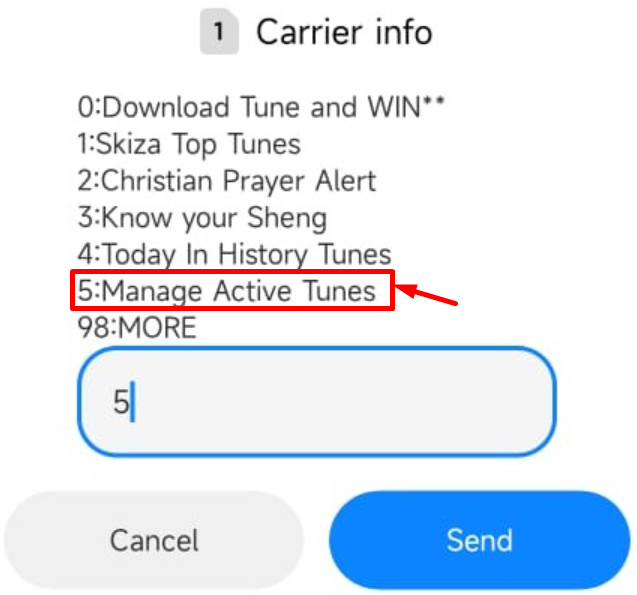
3. You’ll receive a list of all your currently active Skiza Tunes.
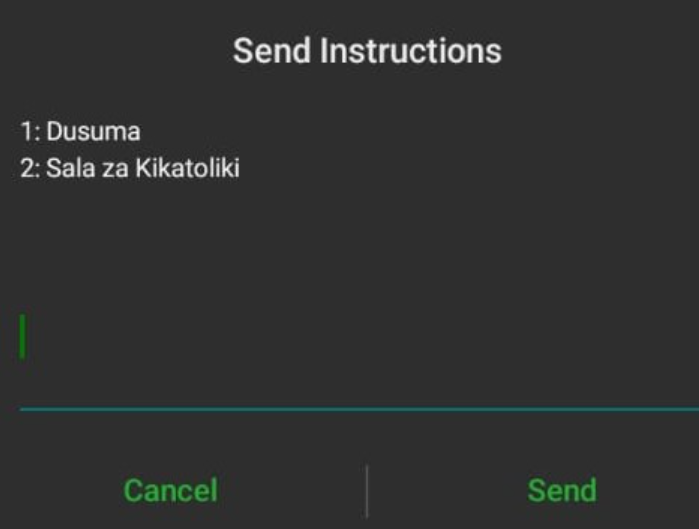
Note: If you have multiple tunes, you may need to scroll through several screens to view them all.
Method 2. Skiza Web Portal
For a more comprehensive view and management of your Skiza Tunes:
1. Open a web browser and go to skiza.safaricom.com
If you’re not logged in (Follow the steps shown in the previous section):
2. Once logged in, look for a section labeled “My Tunes” or “Active Subscriptions”.
3. Click on this section to view a detailed list of all your active Skiza Tunes.
Method 3. Safaricom App
If you have the MySafaricom App installed:
1. Open the MySafaricom App on your smartphone.
2. Log in with your Safaricom credentials if not already logged in.
3. Navigate to the “Skiza” section and tap on it.
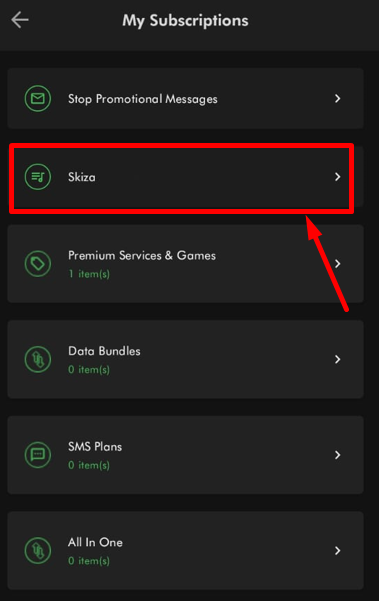
4. A list of all your current subscriptions will appear.
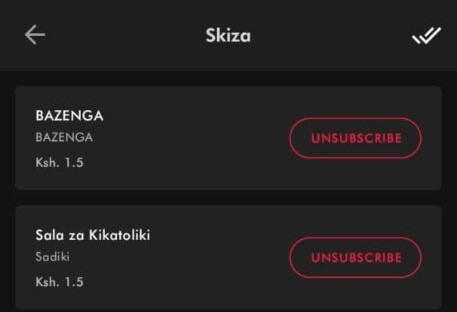
Method 4. Customer Care
If you’re having trouble with the above methods:
1. Dial 100 from your Safaricom line to reach customer care.
2. Follow the voice prompts to reach a customer care representative.
3. Request assistance in checking your active Skiza Tunes.
4. The representative can provide you with a list of your current subscriptions.
Skiza Tune Charges
Safaricom charges a daily content fee of Ksh 1.50 for both local and international tunes. The price remains consistent across both local and international tunes.
Access methods vary in cost: Interactive Voice Response (IVR) is billed at Ksh 3.00 per minute (charged per second), SMS requests cost Ksh 1.00 per message, and data access via Safaricom cards or phone browsers incurs standard data rates.
Content fees are only charged after successful tune uploads, while IVR and search charges apply at the point of request. The Safaricom Skiza portal clearly identifies tunes as local or international.
If a user’s account balance falls below the daily fee of Ksh 1.50, the tune purchase will fail, though any access fees incurred will still apply.
It’s important to note that while Bonga Points cannot be used to purchase Skiza Tunes, customers can use Okoa Jahazi airtime for this purpose.
Free Skiza Tunes
Safaricom occasionally offers free Skiza tunes as part of promotional campaigns or special events. This initiative provides subscribers with an opportunity to enjoy premium caller ringback tones without incurring the standard content fee. Free Skiza tunes entails:
While the content fee is waived, other charges related to the Skiza service still apply including access fees, data charges and express copy charges
The subscription process remains the same as for paid tunes: a) Via USSD by dialing *811# b) Through SMS to 811 c) Using the Skiza web portal
Free tunes usually revert to paid status after the promotional period ends. Subscribers are notified via SMS before this change occurs. Users have the option to unsubscribe before charges resume or continue with the standard pricing.
Tip: Take advantage of the free tunes when offered and entertain your callers.
Transfer Of Skiza Tunes
Safaricom offers two methods for transferring Skiza Tunes between subscribers:
1. Gifting: Users can gift their purchased Skiza tunes to other Safaricom subscribers just like people share their Safaricom internet. Upon the recipient’s acceptance, the sender is charged Ksh 1.50, regardless of whether it’s a local, non-music, or international tune.
2. Express Copy: While calling another Safaricom user, you can copy their Skiza tune by dialing 11 when hearing their ringback tone. Upon successful copying, you’ll be charged Ksh 1.50, irrespective of the tune type (local, non-music, or international).
Skiza Tune Validity Period And Auto – Renew
Skiza tune have renewal guidelines that if not met the service will be paused:
Universal Pricing Structure: All Skiza tunes, regardless of how they are acquired, are subject to the same content fee. The standard fee is Ksh 1.50 per day for both local and international tunes. This consistent pricing ensures fairness and simplicity for all users.
Auto-Renewal Process: Skiza tunes are set to auto-renew daily to ensure uninterrupted service. The renewal process works as follows:
– Daily Renewal: At midnight each day, Safaricom attempts to deduct the Ksh 1.50 fee for each active Skiza tune in your account.
– Insufficient Credit Scenario: If your account lacks sufficient airtime for the renewal, the tune is temporarily suspended. The system will not immediately remove the tune from your account. Upon your next airtime recharge, the system will attempt to renew all suspended tunes. The renewal charge will be for each tune in your album, even if they were temporarily inactive.
If a tune fails to renew due to insufficient funds, Safaricom provides a grace period (usually 7 days, but this can vary). During this period, the tune remains in your account but is inactive. If you recharge within the grace period, the tune will be reactivated upon successful renewal. If the grace period expires without renewal, the tune may be permanently removed from your account.
– Partial Renewals: If your recharge amount is insufficient to cover all suspended tunes, the system will renew as many as possible, prioritizing based on the order they were originally subscribed.
Skiza Tune Eligibility
– The Skiza Tunes Service just like Till Number application is accessible to all Safaricom network subscribers. This includes both Postpaid and Prepaid customers:
– There are no restrictions based on the type of subscription plan a customer has.
– The service is available across all Safaricom-supported devices, including feature phones and smartphones.
– No registration is required.
– The Skiza Tunes Service is not operational when subscribers are outside Kenya.
– The Skiza Tunes Service does not function for diverted calls
– For subscribers with dual SIM cards or devices, Skiza tunes are only valid for the primary Safaricom line.
Key Takeaway
The Skiza Tunes service offers ways to personalize your caller experience with a wide range of tunes, each identified by a unique code. Users can manage up to 40 tunes in their account, with the flexibility to assign each tune to multiple phone numbers, all at a consistent daily rate of 1.50 Kenyan Shillings per tune. The service operates on an automatic daily renewal system, with payment options including airtime and Okoa Jahazi, ensuring continuous enjoyment of your chosen tunes by your callers as long as your account is sufficiently funded.

