We’ve all been there! Just when you’re in the middle of a crucial call, and suddenly—bam!—it gets disconnected due to airtime depletion. Or maybe you’re on the other side of the coin, swimming in a sea of excess airtime, desperately wishing you could toss a lifeline to your buddy or send some love (in the form of talk time) to your family.
If only there was a way to magically zap that airtime from one phone to another, right?
Well, enter the world of “Sambaza”—Safaricom-not-so-secret feature that lets you play airtime fairy godparent to your friends and family. Whether you’re the generous giver with airtime to spare or the grateful receiver in dire need of a top-up, Sambaza is here to save the day (and your conversations)!
Also Read: How you can deactivate private number on safaricom
How to Transfer Safaricom Airtime to Another Number
Safaricom, Kenya’s leading mobile network operator, offers a feature known as “Sambaza,” allowing friends and family to support each other by sharing airtime.
Here’s how you can do it too:
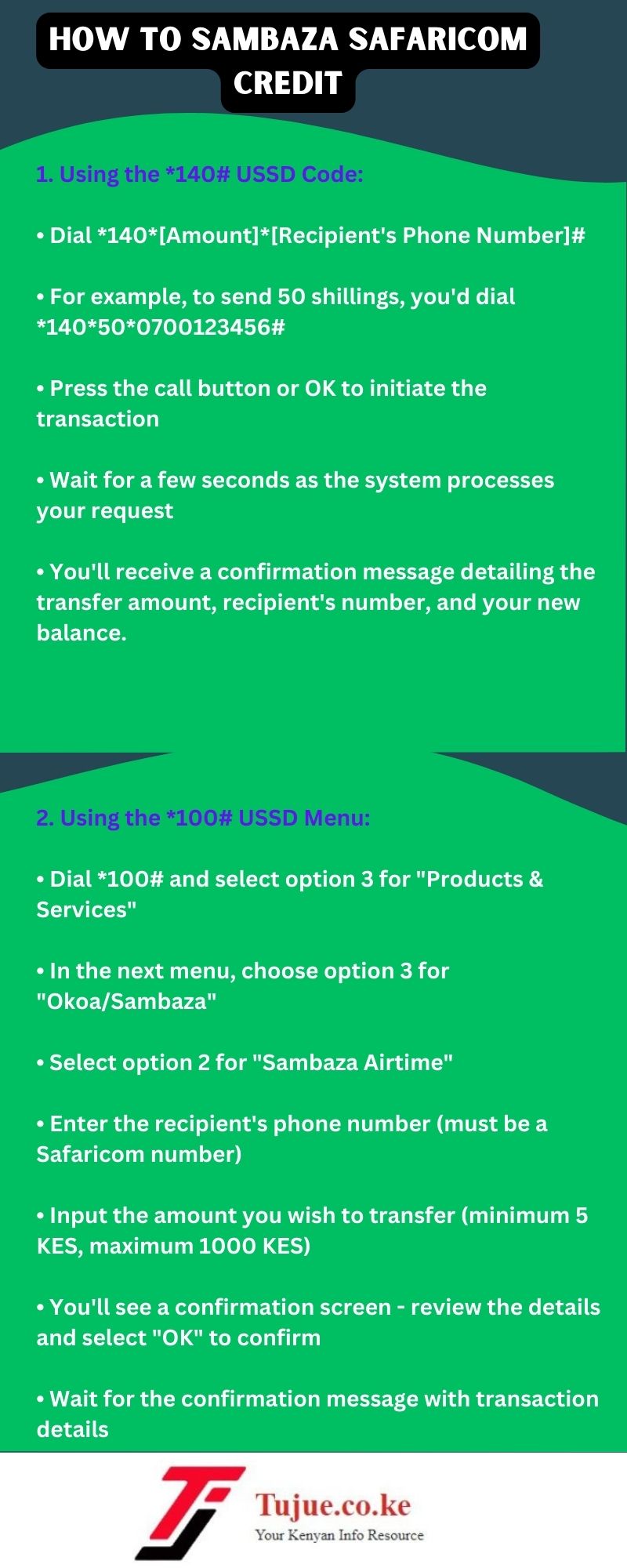
1. Using the *140# USSD Code:
This is the most straightforward and widely used method, ideal for all types of phones.
• Dial *140*[Amount]*[Recipient’s Phone Number]#
• For example, to send 50 shillings, you’d dial *140*50*0700123456#
• Press the call button or OK to initiate the transaction
• Wait for a few seconds as the system processes your request
• You’ll receive a confirmation message detailing the transfer amount, recipient’s number, and your new balance. It should look something like this:
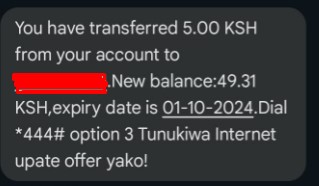
• The recipient will also get an SMS notification about the received airtime
Note: There’s usually a minimum transfer amount of 5 KES and a maximum of 1000 KES per transaction.
2. Using the *100# USSD Menu:
This method offers a more guided approach for those who prefer step-by-step instructions or are new to the service.
• Dial *100# and press call
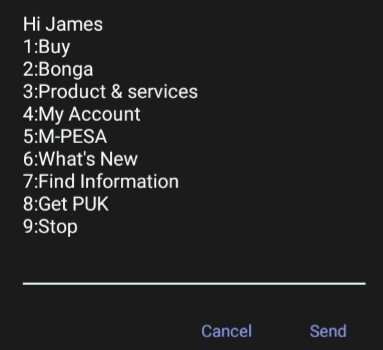
• From the main menu, select option 3 for “Products & Services”
• In the next menu, choose option 2 for “Okoa/Sambaza”
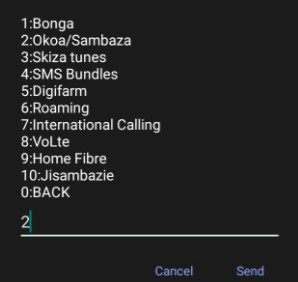
• Select option 2 for “Sambaza Airtime”
• Enter the recipient’s phone number (must be a Safaricom number)
• Input the amount you wish to transfer (minimum 5 KES, maximum 1000 KES)
• You’ll see a confirmation screen – review the details and select “OK” to confirm
• Wait for the confirmation message with transaction details
3. Utilizing the *456# USSD Code:
This is an alternative USSD code that provides similar functionality, useful if other codes are congested.
• Dial *456# and press call
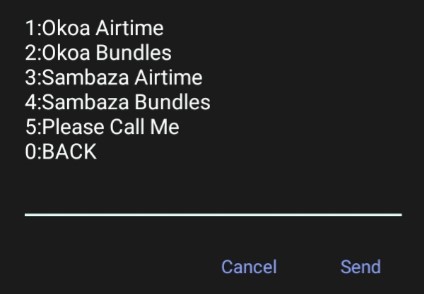
• From the menu, select the “Okoa/Sambaza/Please Call Me” option (usually option 3)
• Choose “Sambaza Airtime” (typically option 2)
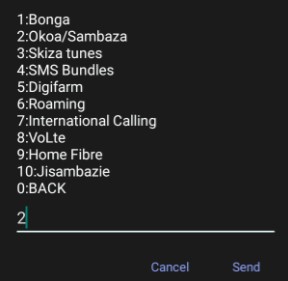
• Enter the recipient’s Safaricom number
• Input the amount you want to transfer
• Review the confirmation screen and select “OK” to proceed
• Wait for the confirmation SMS with transaction details
4. SMS Method:
For those who prefer texting or are in areas with weak network coverage, this option is available.
• Open your phone’s messaging app
• Compose a new message in the format: [Amount]#[Recipient’s Number]
• Send the message to 140
• For example, to send 100 shillings to 0700123456, text 100#0700123456 to 140
• You’ll receive a confirmation SMS once the transfer is complete
• This method is useful when USSD services are congested or unavailable
5. Using the Safaricom SIM Toolkit:
This method uses the built-in menu on your SIM card, offering a secure and network-independent option.
• Go to your phone’s main menu and open “SIM Toolkit” or “Safaricom”
• Select “Safaricom+” or “Safaricom Menu”
• Choose “My Account”
• Select “Sambaza”
• Choose “Prepay Sambaza” (or “Postpay Sambaza” if you’re on a postpaid plan)
• Enter the amount you wish to transfer
• Input the recipient’s Safaricom phone number
• Confirm the transaction details and select “OK” or “Send”
• Wait for the confirmation message
6. MySafaricom App:
For smartphone users, this app offers a user-friendly interface for airtime transfers and other safaricom services such as Faraja loan.
• Download and install the MySafaricom app from the Play Store (Android) or App Store (iOS)
• Open the app and set up your account by entering your Safaricom number
• Create a PIN for secure access
• Verify your account via the OTP sent to your number
• On the home screen, select “Account” at the bottom
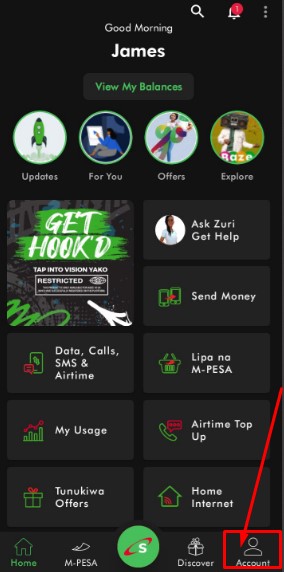
• Tap on “Sambaza” option
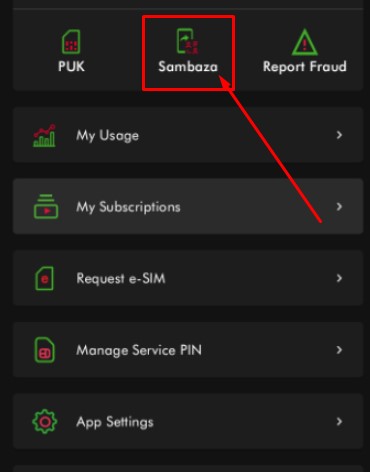
• The app will display your current airtime balance
• Enter the recipient’s Safaricom number
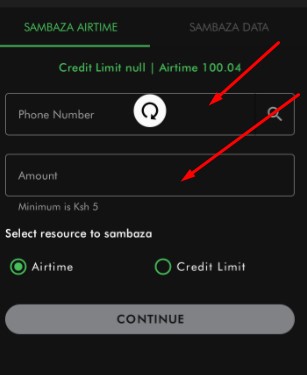
• Input the amount you want to transfer (minimum 5 KES)
• Review the transaction details and tap “CONTINUE”
• Confirm the transfer by entering your PIN
• You’ll receive an in-app notification and SMS confirmation of the transfer
Remember, for all methods:
- Ensure you have sufficient balance for the transfer plus the minimum required balance (usually 5 KES)
- Only Safaricom to Safaricom transfers are possible
- If you encounter any issues, contact Safaricom customer care at 100 or via their social media channels
Key Takeaway
By offering multiple methods for airtime transfer, Safaricom ensures that users can choose the most convenient option based on their device capabilities and personal preferences. Whether you’re using a basic feature phone or a smartphone, there’s a Sambaza method that will work for you, keeping you connected with your loved ones when they need it most.

