We all know how annoying it is when you’re in an important meeting or stuck in traffic and your phone won’t stop ringing! Whether you’re presenting to your boss or driving to an appointment, missed calls can disrupt your day. Luckily, there’s an easy way to divert calls and messages when you can’t pick up – Safaricom’s voicemail trick.
It takes just a couple of shortcodes to get it all set up. This nifty voicemail trick works for Safaricom prepaid and postpaid customers, so you never have to miss an important call again. Let’s walk through how to divert Safaricom calls and messages in just minutes.
How Can I Divert My Safaricom Calls to Another Number
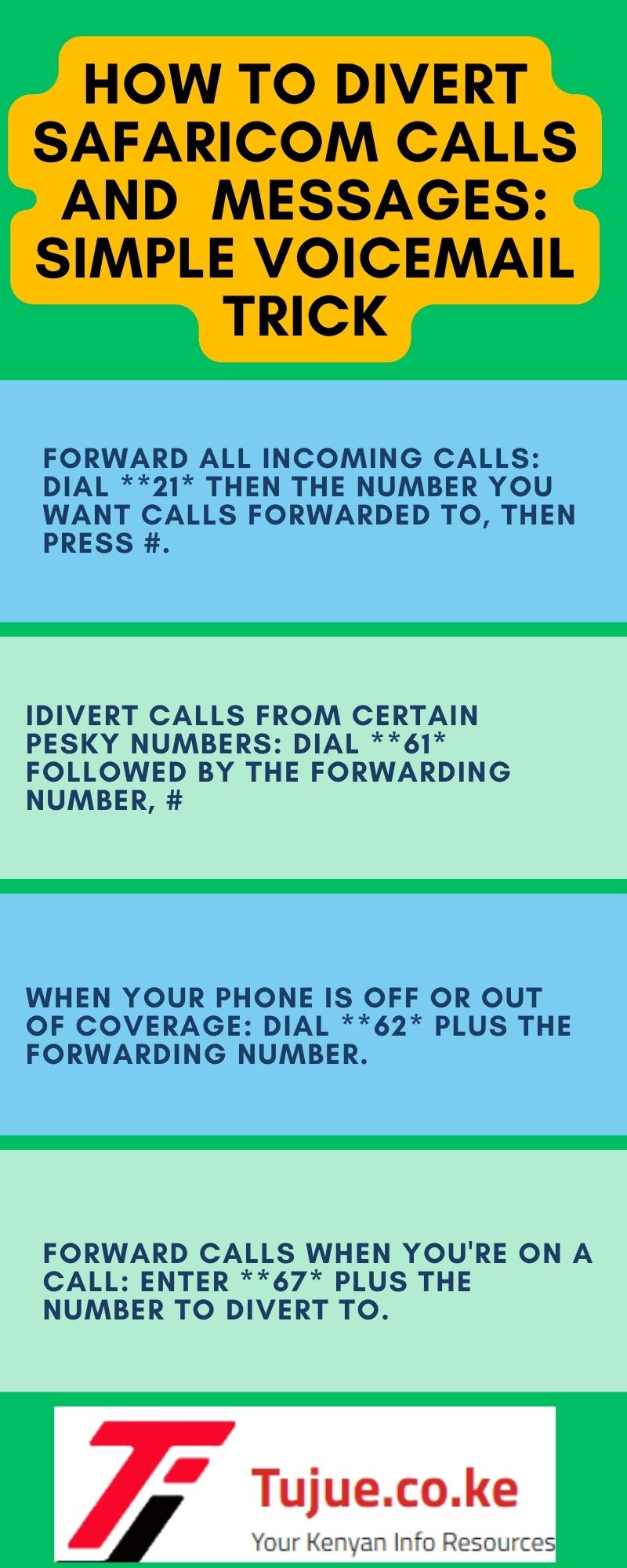
Divert Safaricom calls and messages infographic
How to Put Dunga on Safaricom line
Need to divert calls from your Safaricom number to another phone? Here’s how to do it.
#1: Using Short Codes:
To forward all your incoming calls: Just dial **21* followed by the number you want calls forwarded to, then press #. You’ll get a confirmation message so you know it worked. Restart your phone and you’re all set! Dial *#21# anytime to double check the code is active.
If you only want to divert calls from certain pesky numbers: Dial **61* followed by the forwarding number, # to activate. Once you get the confirmation, restart your phone and those calls will go straight to voicemail! Check *#61# to confirm the code is good to go.
What about when your phone is off or out of coverage? No problem! Dial **62* plus the forwarding number, # to divert calls even when your network is unavailable. You’ll get a notification it worked, then incoming calls will ring through. Dial *#62# to verify the code is set.
Finally, forward calls when you’re already on a call: Enter **67* plus the number to divert to, #. After the confirmation message, busy callers will go straight to the number you set. Check it worked with *#67*.
#2: Diverting to Voicemail
Want your calls to go straight to voicemail when your phone is switched off? Just dial **62*0722122#. This forwards calls even when your device is out of coverage. Check whether it worked by dialing *#62#.
So what happens when someone calls your diverted number? They’ll hear your voicemail greeting and can leave a message for you to listen to later.
To check your messages, just dial 132 or 111 when you’re free. You may need to enter the default PIN of 1234 to access voicemail – you can change this later.
The caller gets charged at normal rates, so leaving voicemails while you’re unavailable is just like making a regular call.
Divert to voicemail and never miss an important message again, even if your phone is off. Safaricom makes it easy to stay connected 24/7.
#3: Diverting Using Settings
Diverting calls is just as easy from your phone’s settings menu.
- First, head to Settings and tap on Phone
- Next, choose Call Forwarding and toggle it on.
- Now you’ll see a space to enter the number you want calls forwarded to.
- Pop in the number, then press OK.
#4: Using Third Party Apps
Third-party apps also work great in diverting your calls. These apps offer additional benefits like spam blocking, call recording, personalized voicemail greetings, and more.
- A top choice is Truecaller. This powerful app identifies and blocks spam calls before they even ring. Plus, you can forward calls to voicemail or another number and get notifications of missed calls and messages.
- YouMail is another smart option that lets you set up customized voicemail greetings to greet callers when you divert them. Never miss a voicemail again with email and app notifications.
- For basic call forwarding needs, Call Forwarding app also gets the job done. Easily choose a number to forward your calls and messages to.
How Can I Divert My Safaricom Messages (SMS) to Another Number
Tired of missed text alerts when you can’t check your phone? Safaricom makes it easy to forward SMS messages to another number so you never miss an important text again.
- To divert SMS: Simply dial 21* followed by the number you want texts forwarded to. Then add *16# at the end to activate it.
For example: 21*07123456789*16#
- Press OK or Send when you’re done entering the code. You’ll get a confirmation that SMS divert is set up.
- Now anytime you can’t check your personal phone, incoming texts will be safely forwarded to your alternate number. Whether you’re in a meeting, driving, or phone is switched off, you can stay in touch without interruption.
How to Block Any Incoming Calls
We all get those endless spam calls that just ruin our day. You want to avoid the distraction but don’t want to miss important calls either. Luckily, Safaricom has a trick to block calls without switching off your phone.
This clever hack forwards calls you don’t want to a different number, while you still get notified of any missed calls or voicemails. Best of both worlds!
Here’s how to pull off this handy call blocking trick:
From your phone dial, enter the code: **21*0722199199#
This works for any phone – Android or iOS. You’ll get a confirmation that call forwarding is activated.
Now pesky calls will be sent to the forwarding number, while your Safaricom line still records any missed calls or voicemail.
So How do You Then Opt Out?
So you’ve started diverting calls or blocking numbers, but now want to deactivate the forwarding. No problem! Safaricom makes it just as easy to undo call diversion when you’re ready.
- To turn off all voicemail forwarding, simply dial ##002# on your Safaricom phone. You’ll get a confirmation message that diversion is deactivated.
- For other codes like call blocking or SMS forwarding, dial ## before the code to undo it.
- For example, to deactivate call blocking with 21*, dial ##21#. You’ll receive a text that it’s successfully cancelled.
Key Takeaway
Staying connected with the important people in your life is a breeze with Safaricom’s call and message diversion features. With just a few shortcodes, you can seamlessly forward calls and messages to voicemail or another number.

