While making anonymous calls might seem mysterious, there are many legitimate reasons why you’d want to hide your phone number.
Perhaps you’re calling from a personal device for work-related matters, protecting your privacy during sensitive communications, or simply prefer to keep your number private until you establish trust with the other party.
Whatever your reason, Safaricom and other Kenyan networks provide simple, built-in features that allow you to control your caller ID visibility.
Today, let’s talk about how to call with private number on Safaricom.
Also Read: How To Deactivate Private Number On Safaricom
How to Hide and Call with Private Number with Safaricom Kenya
Making private calls in Kenya is a straightforward process available across all mobile networks, including Safaricom, Airtel, and Telkom.
The methods are user-friendly and don’t require any additional applications or complex technical knowledge.
Here’s how to do it on Safaricom:
1. Using a Private Number Call Code #31#
The universal code for making private calls in Kenya is #31#. This simple prefix works across all networks and is the most direct method to hide your caller ID. Here’s how to use it:
1. Start by dialing #31#
2. Immediately follow with the recipient’s phone number
3. Example: #31#0722XXXXXX
4. Press call
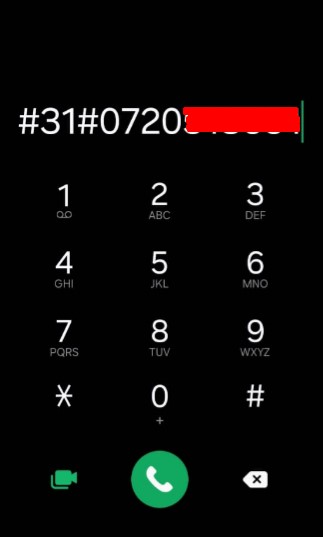
Note: When using this method, the recipient will see “Private Number” or “Unknown Caller” instead of your phone number.
2. Turning Off Caller ID from Settings
For smartphone users, there’s a permanent solution through your device settings:
For iPhone:
1. Navigate to Settings
2. Select “Phone”
3. Find “Show My Caller ID”
4. Toggle the switch to disable it
For Android:
1. Open the Phone app
2. Tap the menu icon (three dots or bars)
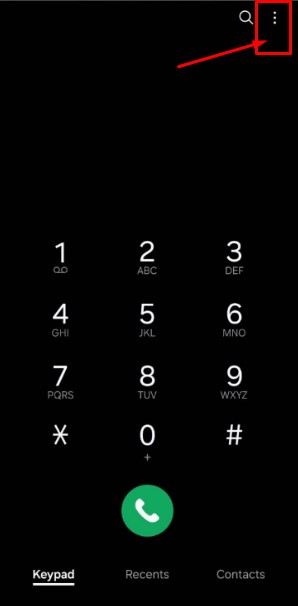
3. Select Settings
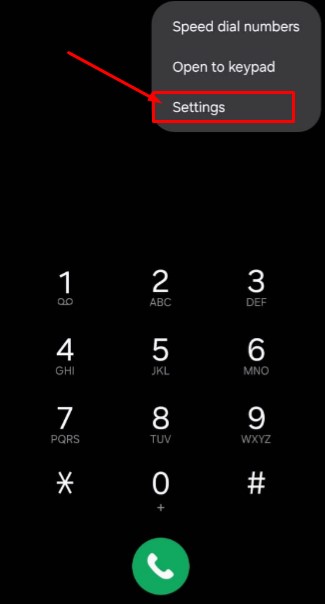
4. Look for “Additional Settings” or “More Settings” or “Supplementary Services”
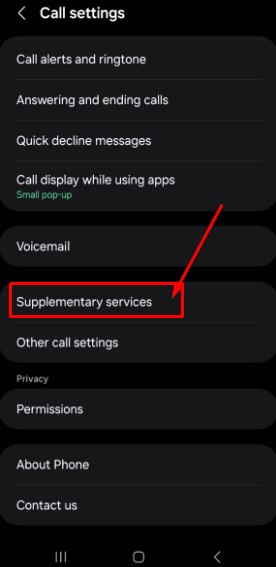
5. Find “Caller ID” or “Show Caller ID”
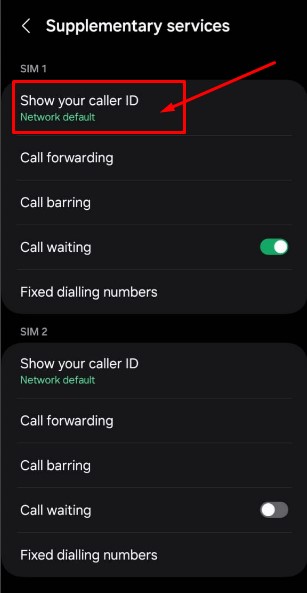
6. Change from “Network Default” to “Hide Number” or “Never”
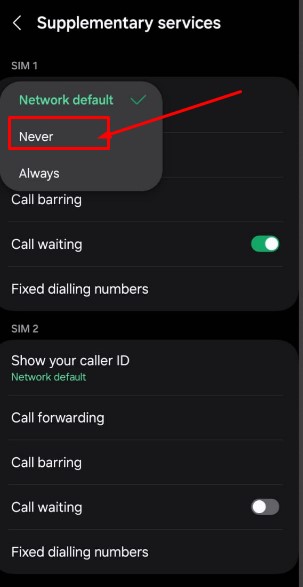
7. That’s it! You can now make your calls anonymously.
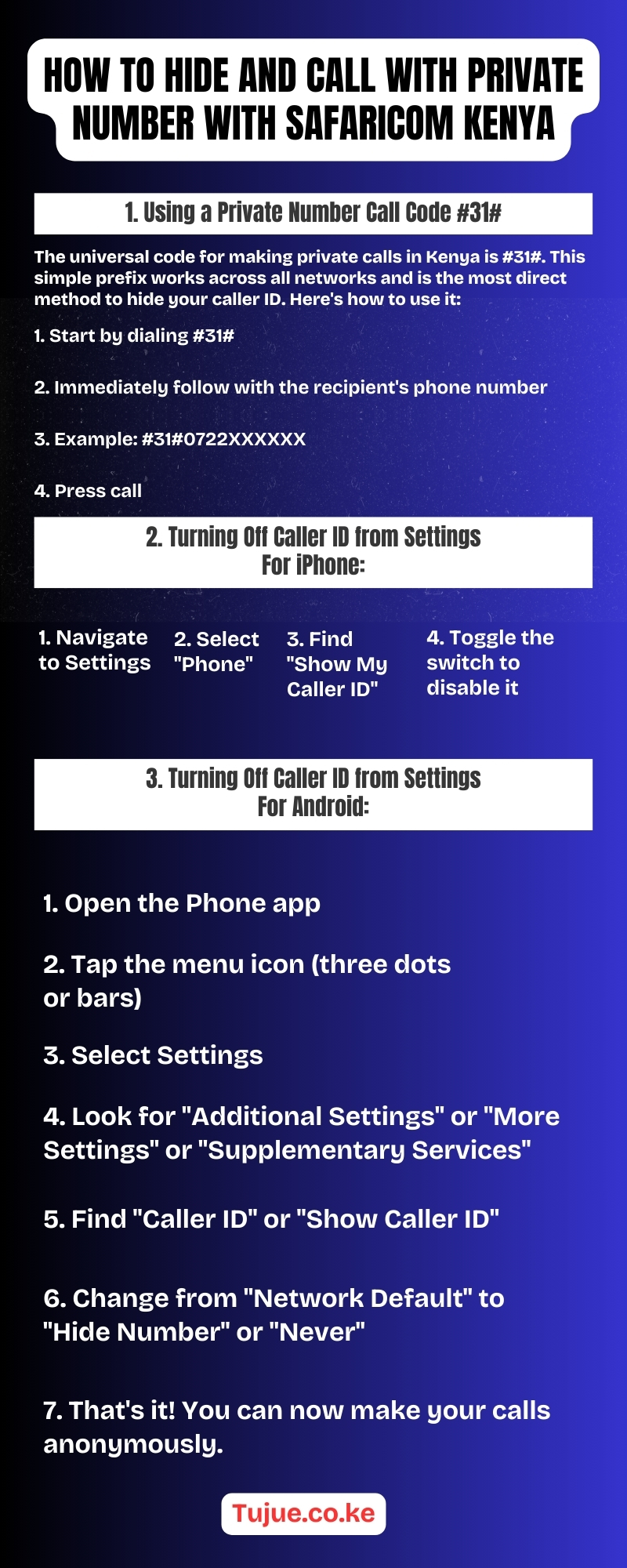
How to Hide and Call with Private Number with Safaricom Kenya Infographic
Key Takeaway
Making private calls on Safaricom and other Kenyan networks is a simple process that can be achieved either through the #31# prefix or through your phone’s settings. While this feature can be useful, it’s important to use it responsibly and for legitimate purposes. Remember that some recipients may choose not to answer private numbers, and certain services or businesses may require caller ID for verification purposes.

